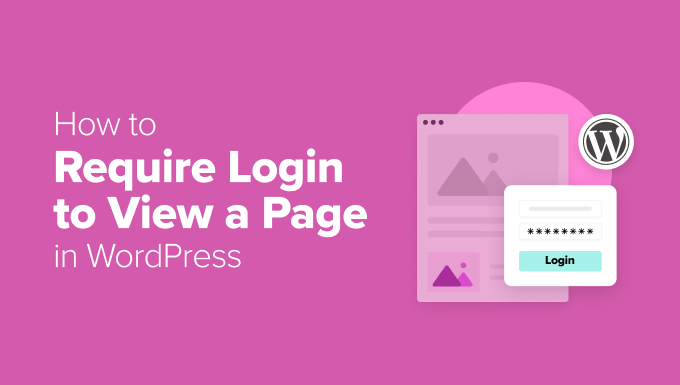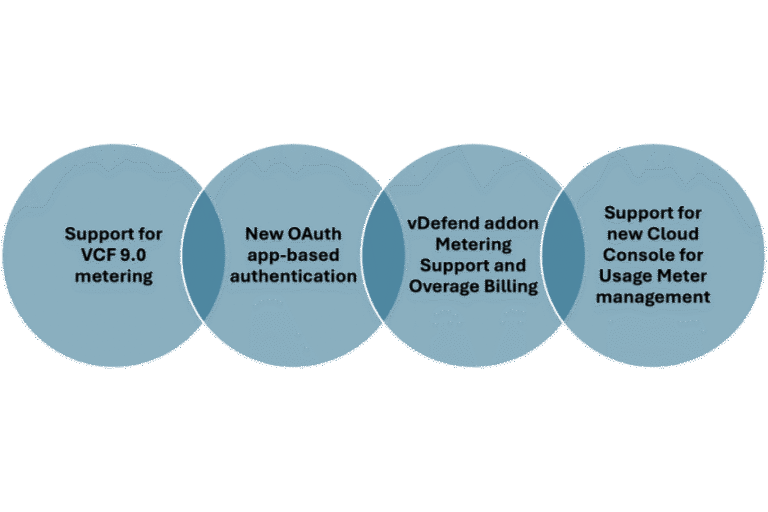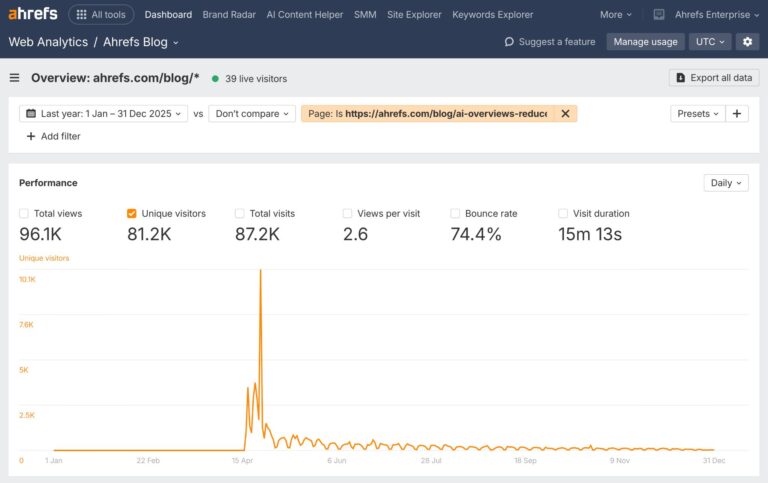May has been a month of big changes in the WordPress ecosystem. From enhanced SEO features in AIOSEO to important privacy updates in WPConsent and performance boosts in WooCommerce, there’s a lot to cover.
This month, we also saw the formation of a dedicated AI team at WordPress.org, which signals exciting developments to come.
Let’s explore the key highlights and discover what’s new in the world of WordPress!
📌WPBeginner Spotlight brings you the monthly roundup of WordPress news, updates, and community happenings. 📅✨
Got something to share? Whether it’s a new product launch, a significant update, or an exciting event, reach out to us through our contact form.
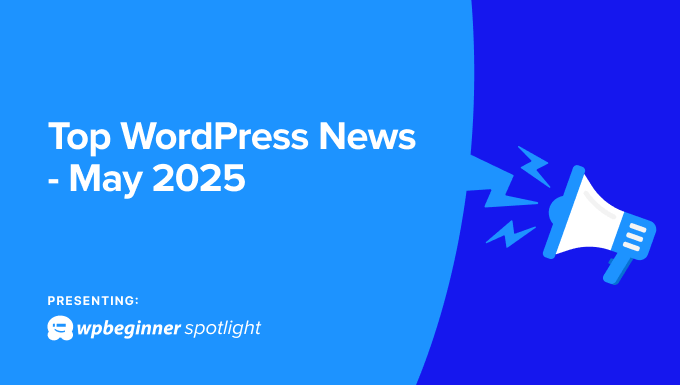
DB Reset Pro Makes WordPress Database Resets Easier for Developers and Testers 🔃
The team behind popular plugins like SeedProd and Duplicator has launched a new tool: DB Reset PRO. It lets you reset your WordPress database easily and safely, with full control over what gets wiped and what stays.
The plugin removes posts, pages, comments, and users but keeps your admin account, site title, and all media uploads. Themes and plugins are deactivated but not deleted.
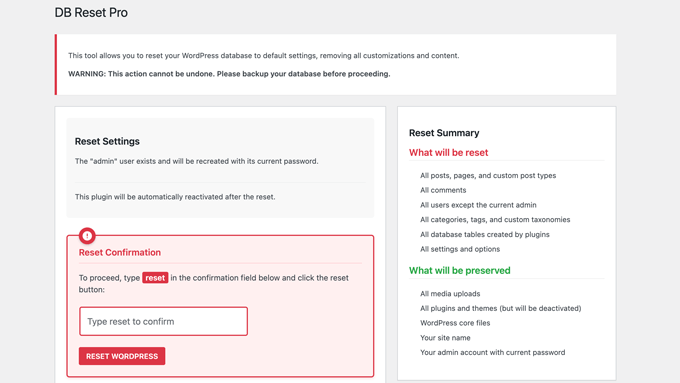
Built-in safety features include permission checks and clear reset warnings. There’s also an option to automatically reactivate selected plugins after the reset.
It’s ideal for debugging, development, and learning. You can quickly start fresh without needing to reinstall WordPress. The plugin also supports multisite and has a clean, WordPress-native design.
DB Reset PRO is free and now available on WordPress.org. It’s a useful tool for anyone who needs a reliable reset without affecting files or uploads.
WordPress Announced a Dedicated AI Team to Guide Open-Source Innovation
WordPress.org has launched a new AI Team to lead and coordinate artificial intelligence efforts across the platform.
The team’s goal is to help WordPress stay ahead as AI tools become more common in content creation and site management.

This move brings structure to AI-related work that is already happening in the ecosystem. It helps avoid fragmentation and makes sure that future innovation lines up with WordPress’s long-term goals and open-source values.
The team will take a plugin-first approach to development. This means new features will roll out as Canonical Plugins, which allows for faster testing and community feedback outside the slower Core release cycle.
The founding members are James LePage (Automattic), Felix Arntz and Pascal Birchler (Google), and Jeff Paul (10up). James and Felix will act as the first team representatives, helping organize work and connect with other Make WordPress teams.
WPForms Adds Square Payments for Free Users and Launches Google Drive Integration
WPForms now lets users accept Square payments on all plans, including the free version. This makes it easier for small businesses, nonprofits, and personal sites to collect payments directly through WordPress forms.
The Square integration allows quick setup without custom code. It supports basic payment forms, while advanced features, such as conditional logic, are still available through the PRO addon for paid plans.

WPForms has also launched a new Google Drive Addon. This feature helps teams manage uploaded files without needing to give everyone WordPress access.
Form submissions and file uploads can now be synced automatically to any folder in Google Drive.

The integration is designed to fit smoothly with Google Workspace. It makes collaboration easier by allowing teams, like HR, marketing, or client services, to access form files where they already work.
Plus, smart permissions ensure that users see only what they need, without extra WordPress user roles or logins.
WordPress Ecosystem Expands with 87% Increase in New Plugin Submissions
The WordPress Plugins team has reported an 87% increase in new plugin submissions compared to last year. This growth shows that there has been strong wave of innovation across the developer community.
The data shows a steady rise in submissions since September 2024. And many contributors point to AI as a driving force behind this increase.
A growing number of plugins now include “AI” in their titles, offering features like content generation, chatbots, SEO tools, translation, and AI image creation. Overall, developers are using AI to improve both front-end experiences and backend efficiency.
The Plugin Review Team has also upgraded its internal scanner. It now checks for more security issues, such as missing sanitization or escaping, and offers clearer code examples for fixes. It can also detect similar plugin names, which reduces duplicate plugins and confusion within the plugin directory.
Despite the higher volume of plugins, the team has kept average review wait times low. Faster reviews give developers more motivation to experiment, publish early, and contribute new solutions to the WordPress community.
AIOSEO Update Brings Google Indexing Insights Directly to WordPress
All in One SEO for WordPress has introduced a major new feature called the Index Status Report.
This tool shows you how Google views your website’s content, without leaving your WordPress dashboard. This allows you to find and fix SEO issues before they hurt your rankings.
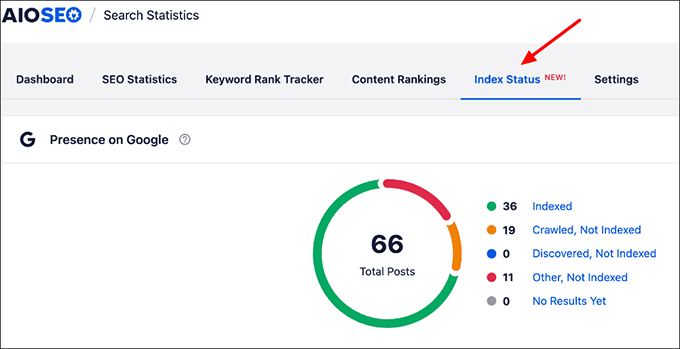
The Index Status Report helps users understand which pages are indexed, which aren’t, and why. It displays five key categories: Indexed, Crawled but Not Indexed, Discovered but Not Indexed, Other Not Indexed, and No Results Yet.
AIOSEO says the feature fills a critical gap for users who struggle with invisible pages in search results. “While other SEO plugins only show basic indexing status, AIOSEO’s Index Status Report tells you exactly why pages aren’t being indexed—and what to do about it,” said Ben Rojas, President of AIOSEO.
Users can also view post-level indexing issues, including crawl status, canonical tags, and robots.txt rules. Each post has a direct link to inspect it in Google Search Console.
Plus, advanced filtering lets users sort by indexing state, post type, or crawl conditions.

Another feature tracks rich results eligibility. This helps users see which posts can show rich snippets in Google and which schema markup types are already applied, all without opening the post editor.
Review Feeds Simplifies Google and Yelp Reviews with No API Required
Smash Balloon has released a major update to Review Feeds Pro that allows you to display light-use Google and Yelp reviews without API keys. The change is designed to help users save time and avoid recent third-party charges, especially from Yelp’s paid API model.
Users can now paste a link to their Yelp page or Google Place ID to set up a review feed in minutes. There’s no need to connect billing accounts or enter credit card details.

The feature is ideal for users who only need to show a handful of reviews. Free plan users can display up to 10 reviews from a single source without any API integration. Pro users still have the option to enter API keys to unlock unlimited sources and faster feed updates.
With this update, users can highlight Google and Yelp reviews directly on their websites, promote trust, and increase conversions—all with fewer technical requirements.
WooCommerce 9.9 Beta Introduces Blueprints, Faster Dashboard, and Smarter Exports
WooCommerce 9.9 is set for release on June 2, 2025. The beta version is now available for testing, with new features that focus on speed and store management.

The update introduces ‘Blueprints’, which is a tool for exporting and importing store settings. It helps developers and agencies maintain consistent setups across sites.
Admin speed is also improved with asynchronous dashboard widgets. This change significantly reduces load times on uncached or high-traffic sites.
Additionally, store owners can now export selected products by ID and hide all shipping rates when free shipping is available. Both these features were previously only possible with code or third-party tools.
Other updates include automated database migrations and smoother navigation in Product Collection blocks. Experimental features, including COGS tracking and a redesigned Product Gallery block, are also available for early testing.
WPConsent Adds Per-Page Scanning and New Consent Defaults
WPConsent, a WordPress privacy and cookie popup plugin, has released a big update introducing new features for improving privacy compliance in WordPress.
It now offers per-page scanning, improved cookie settings, and cleaner uninstall options.
Site owners can choose which pages to scan for scripts and cookies. This helps reduce scan times, allowing users to focus on key areas like checkout, forms, and login pages. WPConsent also suggests commonly used pages for added convenience.

A new “Default Allow” option gives more control over how cookies are handled. When this setting is enabled, scripts and iframes will load by default unless the user opts out. If rejected, cookies are cleared and the page refreshes to reflect the updated consent choice.
WPConsent also now includes an option to delete all plugin data when the plugin is uninstalled. This ensures full data removal and supports cleaner site management.
The update also includes enhancements to Google Consent Mode compatibility and works well with plugins like MonsterInsights.
WPCode Adds Schema Generators and Improved Pixel Tracking
WPCode has released a new update with 20 new generators for adding schema markup to WordPress sites.
Users can now create structured data for articles, FAQs, reviews, and more—no coding required. This makes advanced SEO tools more accessible for beginners and small business owners.
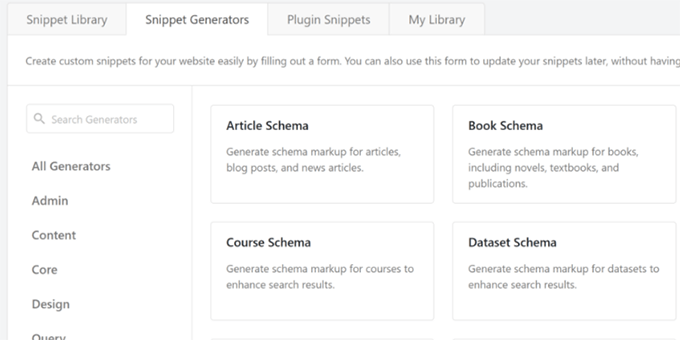
The schema tool uses a simple form-based interface. Once filled, WPCode generates valid schema code that can be easily inserted and edited. Premium users can also use Smart Tags to dynamically auto-fill values.
This update also improves click tracking in the Conversion Pixel addon. Click events now send data to both Google Analytics and Google Ads for more complete reporting.
In Other News 🗞️
- MonsterInsights now supports Pinterest ad tracking. Users can measure conversions and return on investment (ROI) from Pinterest PPC campaigns using just their Tag ID and Ad Account, all from inside WordPress. No coding needed.
- WordPress 6.8.1 has been released as a maintenance update. It fixes 15 bugs across Core and the Block Editor, and improves stability in multisite, the REST API, and other key areas.
New Plugins & Tools
- DB Reset PRO 🔥 – Quickly reset your WordPress database without affecting media uploads or plugin files.
- MyPayKit 💳 – Create secure Square-powered payment forms for donations, invoices, and online sales.
- MD Governance – Control block editor settings by user role to create a safer, role-specific editing experience in WordPress.
- Thread Block – Display X (formerly Twitter) style threaded conversations in WordPress posts or pages using a Gutenberg block.
That’s all for this month’s WPBeginner Spotlight! 🎉 We hope this roundup helped you stay informed on what’s new and notable in the WordPress world.
Have a product update, launch, or project worth sharing? Let us know — your submission could be featured in an upcoming issue.
Thanks for reading, and we’ll be back next month with more WordPress insights and updates.
If you liked this article, then please subscribe to our YouTube Channel for WordPress video tutorials. You can also find us on Twitter and Facebook.