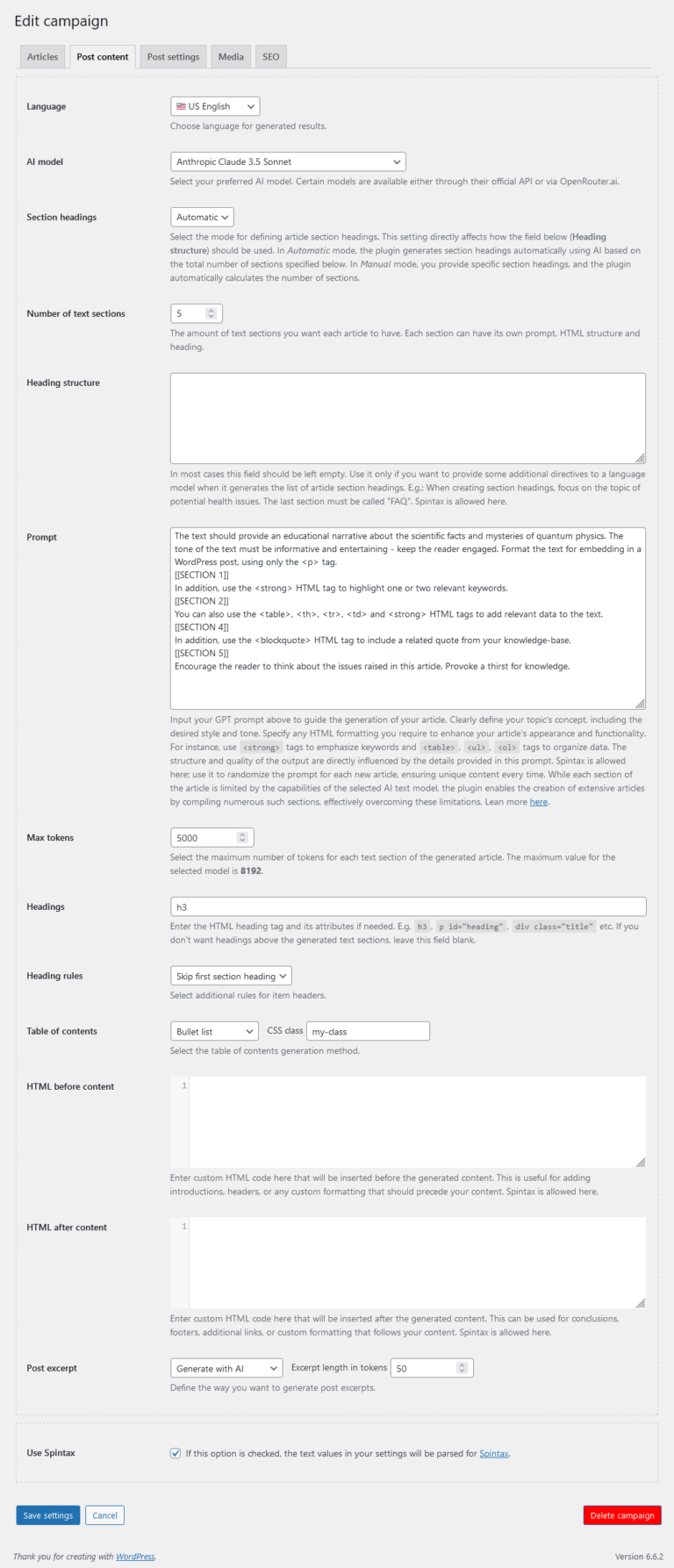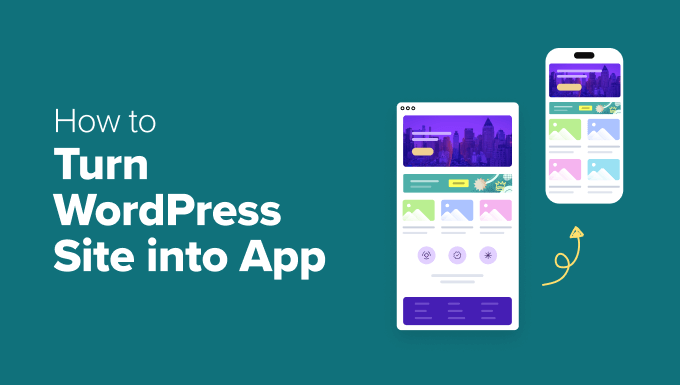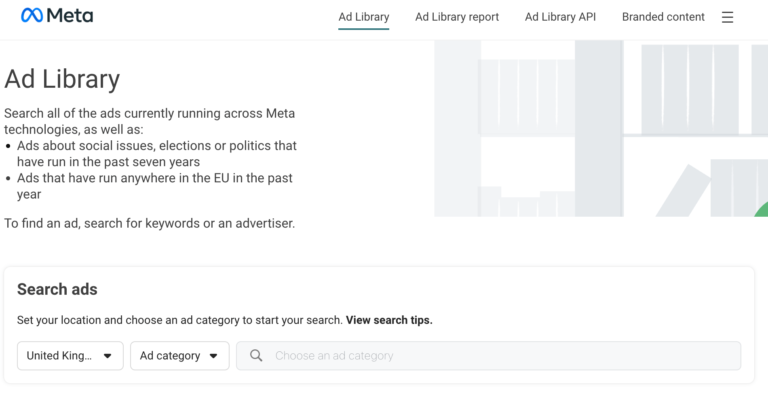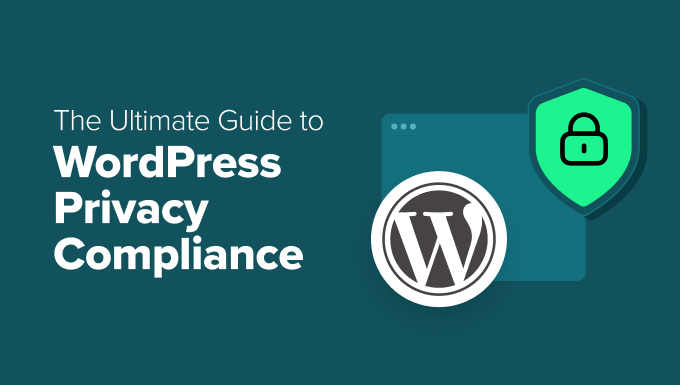In today’s digital-first world, dedicated hosting has become the backbone for businesses that prioritize performance, security, and flexibility. Yet, even the most robust server infrastructure isn’t immune to disasters—whether it’s hardware failure, cyberattacks, or human error. That’s why implementing an effective disaster recovery strategy and robust backup dedicated server solutions is essential for business continuity and data integrity.
Drawing from best practices and insights from industry leaders, this guide covers essential disaster recovery strategies and backup tips tailored for dedicated servers. Whether you’re an enterprise, a fast-growing e-commerce brand, or a technology startup, understanding and applying these techniques will help you safeguard your critical operations.
Why Disaster Recovery and Backup Matter for Dedicated Servers
When you rely on dedicated hosting, you gain full control over your environment—customizable hardware, advanced security, and isolated resources. However, this control also means the responsibility to protect your data is squarely on your shoulders. Unplanned downtime or data loss can result in financial costs, reputational damage, and regulatory penalties.
A comprehensive approach to backup and server disaster recovery involves more than just copying files. It’s about creating a resilient ecosystem that minimizes service interruptions, ensures fast recovery, and keeps your business running, no matter what.
1. Understand the Difference: Backup vs. Disaster Recovery
While often used interchangeably, backup and disaster recovery serve distinct but equally vital purposes:
- Backup: Regularly creates copies of data, allowing for granular restoration after accidental deletion, corruption, or ransomware attacks.
- Disaster Recovery (DR): Encompasses a broader plan, including failover systems, redundant infrastructure, and emergency protocols to restore full system functionality after major incidents.
Both elements are crucial. Backups save your data; disaster recovery keeps your business operational.
2. Develop a Layered Backup Strategy
A robust backup dedicated server plan uses multiple methods:
- Full Backups: Capture an entire system image at regular intervals, ideal as a baseline for restores.
- Incremental & Differential Backups: Efficiently store only the changes since the last backup, reducing storage needs and speeding up daily operations.
- Offsite & Cloud Replication: Store copies at geographically separate locations to protect against site-wide disasters such as fires or floods.
Following the 3-2-1 rule—three copies of your data, on two different media, with one offsite—significantly enhances your resilience.
3. Choose Application-Aware and Bare Metal Backups
For mission-critical applications and databases, application-aware backups ensure point-in-time consistency, preventing data corruption during restoration. Pair this with bare metal recovery options, which allow you to restore the entire server—operating system, apps, and data—onto new hardware in case of catastrophic failure.
4. Automate and Test Your Backups
Manual backup processes are prone to human error and oversight. Automate your backup schedules using reliable software or integrated control panels like cPanel or Plesk. Regularly test your backup integrity and perform failover drills to ensure your disaster recovery strategies work as intended when every second counts.
5. Set Clear Recovery Objectives
Define your Recovery Point Objective (RPO)—the maximum acceptable amount of data loss measured in time—and your Recovery Time Objective (RTO)—how quickly you need to restore service. Tailor your backup frequency, storage solutions, and DR plans to meet these objectives, ensuring you can recover swiftly without exceeding your risk threshold.
6. Strengthen Security at Every Layer
Backups can be a target for attackers. Encrypt your backup data both in transit and at rest. Use multi-factor authentication, role-based access controls, and routinely patch your backup and disaster recovery infrastructure. Incorporate regular security audits and simulate disaster scenarios to identify and address vulnerabilities.
7. Monitor, Audit, and Continuously Improve
Implement real-time monitoring to receive alerts for hardware failures, performance bottlenecks, or suspicious activities. Schedule audits of your disaster recovery plan, backup logs, and incident response workflows. Continuous improvement ensures your DR strategy evolves alongside your business and the threat landscape.
8. Leverage High-Availability and Redundant Infrastructure
High-availability (HA) clusters, load balancing, and geo-redundant storage minimize downtime. By replicating workloads across multiple dedicated servers or data centers, you ensure that a single point of failure doesn’t derail your entire operation.
9. Business Continuity: More than Technology
Disaster recovery strategies extend beyond servers and backups—they include business continuity planning. Identify your mission-critical systems, document recovery workflows, assign roles, and keep contact information up to date. Regular training and tabletop exercises will ensure everyone knows their role in a crisis.
Why Leading Businesses Trust Dataplugs
Choosing a partner for your server disaster recovery and backup needs can make a world of difference. Dataplugs’ dedicated servers are built on premium hardware and housed in state-of-the-art Tier 3+ data centers. With 24/7 expert support, DDoS protection, and a wide range of storage and backup solutions—including Acronis-powered services—you gain peace of mind knowing your data and applications are safe, secure, and always recoverable.
Conclusion
No business is immune to IT disasters, but with the right backup dedicated server solutions and disaster recovery strategies, you can weather any storm. By implementing multi-layered backups, automating recovery processes, defining clear objectives, and continuously improving your plans, you ensure your dedicated hosting environment is resilient and future-ready.
Ready to strengthen your disaster recovery and backup strategy? Contact Dataplugs’ experts to discover how our dedicated server solutions and managed backup services can help your business achieve true continuity and data integrity.
Contact us today via live chat or email at sales@dataplugs.com to explore our backup and disaster recovery solutions designed for dedicated hosting.