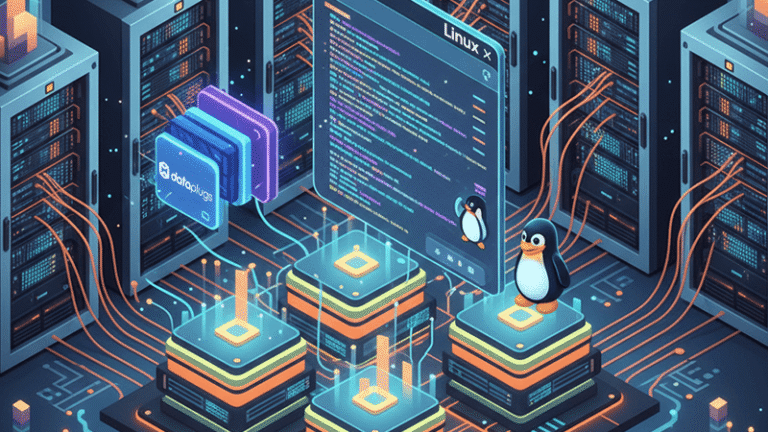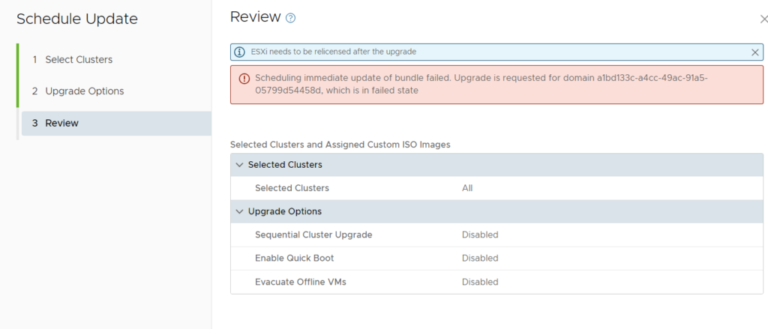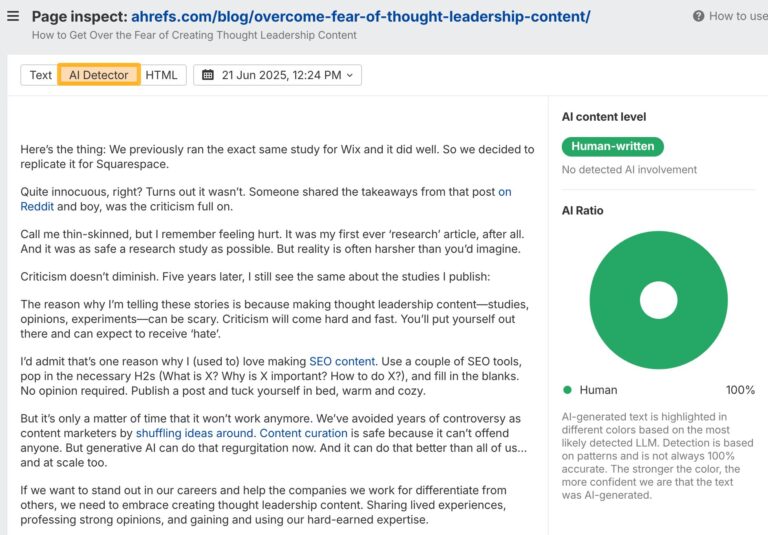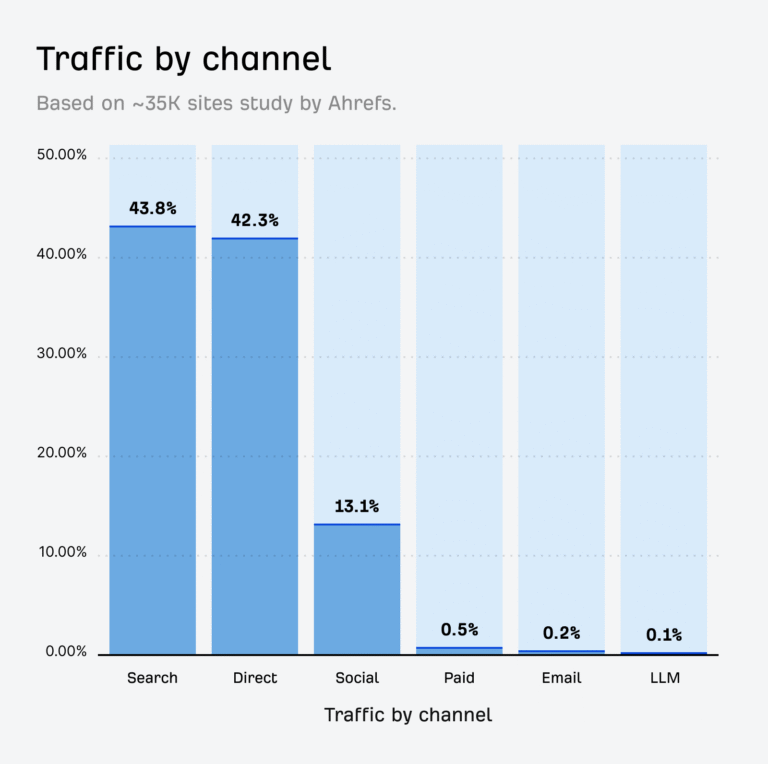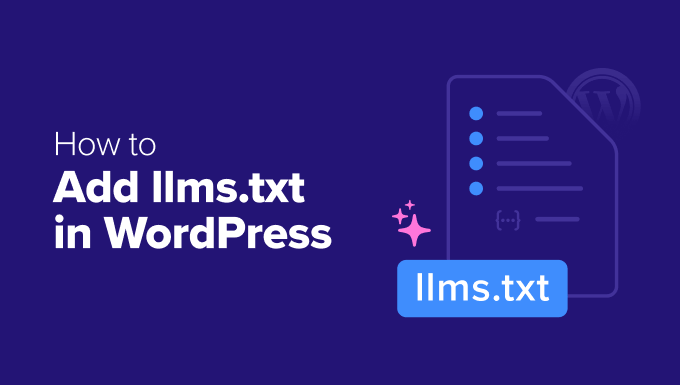Important Update: Changes to VMware Software Downloads for VCSPs
At Broadcom, we are dedicated to providing VMware Cloud Service Providers (VCSPs) with secure and reliable access to the latest VMware software. Starting March 24, 2025, we are implementing a significant change in how VMware software binaries—including updates and patches for VMware Cloud Foundation, vCenter, ESXi, and vSAN File Services—are downloaded. This update enhances security and aligns with industry best practices.
Here’s what you need to know about these upcoming changes and how they will impact you.
—
What’s Changing?
Beginning March 24, 2025, we will transition to a new software download process. Key changes include:
– Centralized Download Site: All VMware software binaries will be available from a single download site, replacing multiple download locations. This applies to both online and air-gapped environments.
– Download Verification: A unique token will be required to authorize downloads. The new URLs will include this token to verify that only authorized users can access the files.
Important: Existing download URLs will remain active for one month to facilitate the transition. After April 24, 2025, these URLs will no longer work.
—
What VCSPs Need to Do
To ensure a smooth transition, follow these steps:
– Obtain a Download Token: Log in to support.broadcom.com to generate your unique download token.
– Review Technical Documentation: Read the relevant knowledge base (KB) articles for detailed instructions. (Link provided below.)
– Update In-Product URLs: Broadcom will provide a script to help automate the replacement of existing URL endpoints in SDDC Manager (VCF), ESXi, vCenter, and vSAN.
– Modify Automation Scripts (if applicable): If you use custom scripts, update the URLs based on the guidance in the KB articles.
– For White Label Partners: Partners hosting binary files for white-label providers may continue doing so until contractual agreements are updated for the new process.
—
Where to Get More Information
Support Resources
– Customer Support: If you experience issues during the transition, contact our global support team at PLACEHOLDERe874af027e925a49 or submit a PLACEHOLDER7870418258adb04b.
– Service Provider Support: Reach out to your designated CSA for assistance.
We appreciate your cooperation in making this transition as seamless as possible. These changes will enhance security and improve the overall download experience.
Thank you for your continued partnership!
To share this update with your peers, use this link: https://bit.ly/VMwareSoftwareDownload