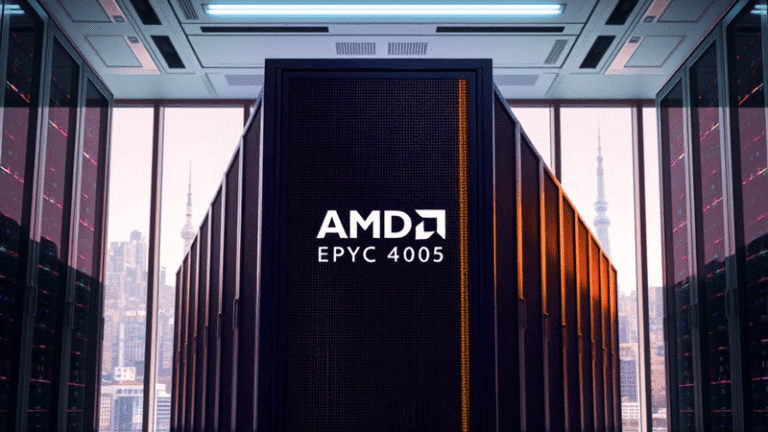Figuring out how much bandwidth your e-commerce dedicated server needs is easy.
Use this formula:(Average Page Size x Monthly Visitors x Average Page Views per Visitor) ÷ 1024 = Bandwidth in GB.
Planning bandwidth well keeps your website working smoothly. This is important, even when many people visit at once. For example, Amazon gets about 3.16 billion visitors each month. This shows why strong server power is needed. Whether you have a small store or utilize a Los Angeles Dedicated Server, accurately estimating bandwidth prevents slow pages and lost sales.
Key Takeaways
-
Find out your server’s bandwidth by using this formula: (Page Size x Visitors x Page Views per Visitor) ÷ 1024 = Bandwidth in GB.
-
Watch your website traffic and how users act to guess bandwidth needs. More visitors and longer visits use more data.
-
Pick a hosting company with flexible bandwidth plans, like unlimited ones, to manage busy times without extra fees.
Factors affecting server bandwidth
Website traffic and user actions
The number of visitors to your e-commerce site affects bandwidth. More visitors mean more data moves between your server and users. Knowing how users behave helps you guess bandwidth needs better. For example, if users visit many pages or stay longer, data use increases.
Some user actions that affect traffic are:
-
Where visitors come from: Knowing this helps improve ads and marketing.
-
Bounce rate: If users leave after one page, bandwidth use is lower, but it shows poor experience.
-
Conversion rate: Tracking purchases shows how well your site works.
-
Cart abandonment: Learning why users don’t buy helps fix checkout problems.
Studies show faster websites improve user actions. For example:
|
Load Time (seconds) |
Visitor Actions |
|---|---|
|
3 or less |
Visitors check 60% more pages |
|
3 |
50% more people leave than at 2 seconds |
|
0.1 faster |
8.4% more sales for online stores |
This proves keeping your server fast helps handle traffic better.
Page size and media files
The size of your web pages affects how much bandwidth you need. Pages with big images, videos, or interactive tools use more data. For example, a site with product videos uses more bandwidth than one with mostly text.
To figure out bandwidth, think about page size and visitor numbers. If your page is 2 MB and you get 100,000 visitors a month, data use will be high. Shrinking images and making media smaller can lower page size and speed up loading.
Smaller pages also make users happier. Research shows cutting load time by 1 second can triple sales compared to a 5-second load time. This shows why balancing cool features with speed is important.
Busy times and traffic spikes
E-commerce sites often get more visitors during holidays, sales, or promotions. These busy times can use up bandwidth if you don’t plan ahead. For example, during holidays, desktop sales rates are 5.6%, and mobile rates are 3.3%. Mobile devices make up 53% of holiday traffic, so mobile-friendly sites are key.
Metrics like Largest Contentful Paint (LCP) and First Input Delay (FID) show how well your site handles heavy traffic. A good server keeps things running smoothly during these times.
Also, about 23% of holiday traffic may be “bad traffic,” like bots or hackers. This wastes bandwidth and slows your site. Watching and blocking bad traffic keeps your site working well during busy times.
By studying past data and preparing for busy seasons, you can make sure your server handles bandwidth needs without slowing down the user experience.
Calculating bandwidth and connectivity requirements
Step-by-step bandwidth calculation
Figuring out how much bandwidth your e-commerce server needs is simple. This helps your server run smoothly without problems. Follow these steps to find out your bandwidth needs:
-
List the tools your site uses, like product pages or checkout systems.
-
Check how much bandwidth each tool needs. For example, pages with videos need more than text-only pages.
-
Multiply the bandwidth for each tool by the number of users using it at the same time.
-
Add up all the bandwidth needs to get the total amount.
For example, if your site gets 5,785 requests per second and each page is 500KB, the bandwidth per second would be:
Bandwidth per Second = 5,785 requests/second × 500KB = 2.89GB This helps you figure out how much bandwidth your server needs to work well.
Example calculation for an e-commerce dedicated server
Let’s use a real example. Imagine your site gets 100,000 visitors each month, and each visitor looks at 5 pages. If each page is 2MB, here’s how to calculate the total data:
-
Total Page Views = 100,000 visitors × 5 pages = 500,000 page views
-
Total Data Transfer = 500,000 page views × 2MB = 1,000,000MB
-
Convert to GB: 1,000,000MB ÷ 1024 = 976.56GB
So, your server would need at least 976.56GB of bandwidth each month. But this doesn’t include things like uploads, downloads, or busy times.
Adjusting for future growth and scalability
Planning for growth is important when deciding bandwidth needs. As your business grows, traffic and data will increase. To make sure your server can handle this, try these tips:
-
Watch traffic patterns: Check your site’s traffic often to see if more people are visiting or if user behavior changes.
-
Plan for busy times: Get ready for holidays or sales by estimating extra bandwidth for more visitors.
-
Include uploads and downloads: Don’t forget data from uploads (like product pictures) and downloads (like reports).
-
Pick flexible hosting plans: Choose a server that lets you increase bandwidth as your needs grow.
For example, if you use 1TB of bandwidth now and expect 20% more traffic, plan for at least 1.2TB. This way, your server can handle growth without slowing down.
By following these steps and planning ahead, you can make sure your server has enough bandwidth to keep your site running smoothly.
Choosing the right e-commerce dedicated server
Flexible bandwidth options
Picking a server with flexible bandwidth is very important. Unmetered plans are great because they let you use unlimited data. You won’t have to worry about extra fees for using too much. These plans are perfect for busy times when many people visit your site. For example, unmetered plans keep your site fast, even if thousands of users are online at once.
You can pick between metered and unmetered plans based on your needs. Metered plans charge for how much data you use. Unmetered plans cost the same no matter how much data you use. If your site gets random traffic spikes, unmetered plans are better. They help you save money and avoid stress.
Monitoring and upgrading server bandwidth
Watching your server’s bandwidth use helps stop problems early. Tools like dashboards and alerts warn you when you’re close to your limit. This way, you can fix issues before your site slows down or stops working.
Upgrading your server’s bandwidth is easy with good hosting. For example, switching to a VPS or a dedicated server gives you more bandwidth. A VPS is good for medium traffic, while a dedicated server works best for heavy traffic. These upgrades help your site handle more visitors and data smoothly.
Importance of reliable hosting providers
A good hosting provider is key to keeping your site running well. Look for providers with 24/7 support, DDoS protection, and SSL certificates. These features keep your site safe and online during busy times.
Things like fast loading and uptime are also very important. Top hosting providers make sure your site loads quickly and stays online. Many also offer unmetered plans to help your site grow. Picking a provider with flexible options ensures your server can handle more traffic without slowing down.
Tip: Choose hosting providers with a CDN. A CDN makes your site faster by connecting users to the closest server. This improves their experience.
Knowing how much bandwidth your e-commerce site needs is important. Many things affect this, like traffic, page size, and busy seasons.
|
Term |
Meaning |
|---|---|
|
Bandwidth |
The most data your network can send at one time. |
|
Throughput |
How much data actually moves over time, showing transfer efficiency. |
|
Latency |
The delay for data to go between the user and server, impacting speed. |
|
Effect on Sales |
90% of shoppers leave slow sites; 57% buy from competitors after slow experiences. |
Your site must grow with traffic and stay fast during busy times. Checking your site often helps fix problems early and keeps it working well.
Pick a hosting provider with flexible bandwidth options. Stay away from providers with strict plans or high upgrade fees. Focus on speed, safety, and growth to keep your site running well.
By preparing ahead and choosing the right hosting, you can give shoppers a smooth experience and help your business grow.
FAQ
What happens if my e-commerce site uses too much bandwidth?
Your site might get slow, stop working, or cost extra money. Pick a hosting plan that allows flexible bandwidth to prevent these problems.
How do I check my server’s bandwidth usage?
Use tools like dashboards or reports from your hosting provider. These tools show how much data you use and warn you when you’re close to the limit.
Is unmetered bandwidth really unlimited?
Unmetered bandwidth has no strict limit, but it depends on your server’s ability. Ask your hosting provider about any specific restrictions.

![IRS Cracking Down on Crypto Holders [Avoid These Mistakes!]](https://vmcloud.com.au/wp-content/uploads/2026/02/irs-cracking-down-on-crypto-holders-avoid-these-mistakes.jpg)


![Controlling the content of text sections in the [gpt_article] shortcode](https://vmcloud.com.au/wp-content/uploads/2025/04/controlling-the-content-of-text-sections-in-the-gpt_article-shortcode-768x439.png)