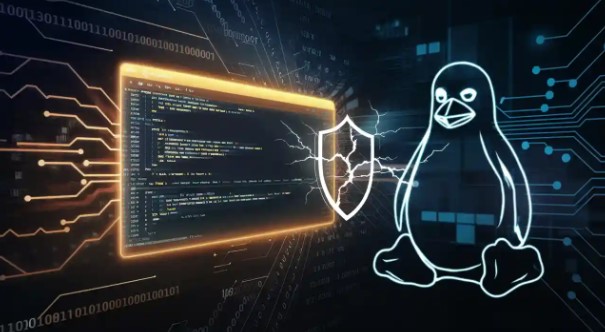
Auto-Color Linux malware is a harmful program for Linux systems. It lets hackers control your system from far away. This makes your system open to illegal actions. The malware uses smart tricks to hide and stay running. It takes advantage of weak spots in the system, making it very dangerous. Be careful, as it can steal your data and cause problems.
Discovery and Importance of Auto-Color Linux Malware
When and where it was found
Auto-Color Linux malware was first seen in November 2024. Experts noticed it attacking schools and government offices in Asia and North America. By December 2024, new versions showed it could fully control infected systems. A report on February 26, 2025, explained how it hides itself. The malware uses special coding to hide its talks with its control servers. It can also do harmful things like opening secret connections and helping attackers. These findings show how advanced it is and why it’s hard to stop.
| Detail | Description |
|---|---|
| First Seen | November 2024 |
| New Version Found | December 2024 |
| Main Targets | Schools and government offices in Asia and North America |
| Abilities | Full system control, uses safe-looking names, hides server links |
| How It Installs | Needs admin access, adds a bad library, uses special decryption |
| Payload Details | Includes size, hidden code, and a key for unlocking |
Why Auto-Color Linux malware is dangerous
This malware is dangerous because it stays hidden while controlling systems. It takes advantage of weak spots in Linux systems, making it risky for users. Hackers can use it to run commands, steal data, and cause problems. Its safe-looking names and hidden messages make it hard to find. These tricks let it stay in systems for a long time, making it tough to remove and causing more damage.
Who and where it attacks
Auto-Color Linux malware mainly attacks schools and government offices. These places often have important information, which attracts hackers. It is most active in Asia and North America, where Linux systems are common. By focusing on these areas, hackers try to harm important systems and cause trouble. If your work is in these regions or industries, you should improve your cybersecurity to stay safe.
How Auto-Color Linux Malware Operates
How it starts and installs
Auto-Color Linux malware pretends to be safe files. These files have names like “door,” “egg,” or “log.” They look harmless but are dangerous. When opened, the malware checks for root access. If it has root access, it adds a harmful library called libcext.so.2. This fake library looks like the real libcext.so.0. It also changes the /etc/ld.preload file. This makes sure the harmful library runs first. This trick helps the malware stay hidden and in control.
If root access is missing, the malware skips some steps. Even so, it still works and gives attackers remote access. Hackers can then run commands and steal data. Below is a table showing how the malware infects systems:
| Aspect | Details |
|---|---|
| How It Starts | The malware uses files with names like ‘door,’ ‘egg,’ or ‘log.’ |
| How It Installs | With root access, it adds a harmful library (libcext.so.2) and changes /etc/ld.preload for staying active. |
| Without Root Access | Skips staying active but still allows remote access. |
| Communication with Servers | Uses special encryption to hide its server links. |
| Features | Acts like a rootkit, intercepting system calls and has a ‘kill switch’ to erase itself. |
How it uses Linux system weaknesses
The malware takes advantage of weak spots in Linux systems. It looks for old or poorly updated systems. Once inside, it changes important system files to stay active. For example, it uses a harmful library to control system functions. This lets it change system calls and gives hackers full control.
This makes the malware very dangerous. It doesn’t just break in; it stays hidden for a long time. It shows why keeping Linux systems updated is so important.
Key points about its tricks include:
Talking to command-and-control (C2) servers
After installing, the malware talks to its command-and-control (C2) servers. This communication is very advanced and hard to detect. It uses special encryption with a 4-byte key. It also uses XOR and subtraction to hide messages. This makes it hard for security tools to catch.
The process starts with a handshake. The malware sends a random 16-byte code to the server. The server must send it back to continue. Each message has two parts: a header and a payload. The header has important details like a command ID, error code, and payload size. The payload is in binary and needs special steps to work.
Here’s how the communication works:
- A special encryption method uses XOR and subtraction with a 4-byte key.
- A handshake checks a 16-byte random code for secure communication.
- Messages have a header with:
- A 4-byte encryption key
- A command ID for tasks
- An error code for success or failure
- The size of the payload
- The payload is binary and needs decoding to work.
- After finishing a task, the malware sends back results in a header-only message.
This smart communication keeps the malware hidden. It lets hackers send commands and get data safely. This makes it a strong tool for cybercriminals.
Evasion Techniques of Auto-Color Linux Malware
Hiding and changing file names
Auto-Color Linux malware uses tricks to stay unseen. It hides its harmful actions by using obfuscation, which means disguising what it does. The malware gives its files harmless names like “door,” “egg,” or “log.” These names make the files look safe, so you might not notice them. This helps the malware stay hidden in your system.
It also changes file names often, a method called dynamic file naming. By doing this, it becomes harder for security tools to find it. The constant name changes confuse systems and make tracking it difficult. These tricks let the malware stay in your system for a long time without being noticed.
Staying in your system and resisting removal
Once the malware infects your system, it works to stay there. It uses tricks to stop you from removing it. For example, it changes important files like /etc/ld.preload. This ensures its harmful library runs first. These changes make it hard to remove the malware without breaking your system.
The malware also focuses on staying active. Even if you try to delete it, it can reinstall itself or hide in other places. It acts like a rootkit, which means it hides deep in your system. It also intercepts system calls to stay in control. These methods make it very hard to get rid of.
Avoiding detection by security tools
The malware uses smart ways to avoid being found. It hides its communication with its remote C2 servers using special encryption. This encryption keeps its activities secret from most security tools. It also uses tricks like the Symbiote malware family, which are known for being sneaky.
The malware encrypts its harmful code and messages using XOR and subtraction. This makes it very hard for regular security tools to detect it. By staying hidden, the malware can steal data and let hackers control your system.
Tip: Keep your Linux system updated and use strong security tools to protect against such threats.
Impact of Auto-Color Linux Malware on Systems
Harm to system safety and data
Auto-Color Linux malware is a big danger to systems. It changes important files and processes, making systems unreliable. Hackers can use it to send harmful files, steal private data, and stop services. The malware also uses unknown system flaws, called zero-day vulnerabilities, to attack. This makes it risky for industries like banking, healthcare, and cloud services.
| Problem | Effect | Affected Industries |
|---|---|---|
| Auto-Color Linux malware infection | Broken system safety and stolen data | Banking, Healthcare, Factories, Research, Cloud Services |
| Use of zero-day flaws | Higher chance of attacks | Important Infrastructure |
| Changing logs and staying hidden | Harder to find and fix | Many industries in North America, Europe, Asia |
These problems show how the malware can harm many industries. It is a serious cybersecurity issue.
Spreading through networks
After infecting one system, the malware spreads to others. It uses its backdoor to move across connected devices. This means it can attack more systems and servers in the network. By finding weak spots, it sends harmful files, steals more data, and causes bigger problems.
This spreading makes it very dangerous in places with linked systems, like offices or cloud setups. One infected system can lead to many others being affected.
Hard to remove and stays long-term
Getting rid of Auto-Color Linux malware is very hard. It uses smart tricks to stay in your system. For example, it changes key files like /etc/ld.preload to keep control. Even if you delete it, the malware can come back or hide elsewhere.
- It works like a rootkit, hiding deep in your system.
- It blocks system calls, making it hard to find and remove.
- It changes logs, making fixing the problem harder.
These tricks show why the malware is tough to remove. Strong security tools and expert help are needed to clean your system and make it safe again.
Detecting and Mitigating Auto-Color Linux Malware with Dataplugs
Indicators of compromise (IoCs) to watch for
Finding Auto-Color Linux malware early can stop big problems. Look for signs, called IoCs, that show your system might be infected. These signs include strange system actions, unexpected file changes, or odd network activity. For example, files named “door,” “egg,” or “log” in system folders could mean the malware is there. Also, if important files like /etc/ld.preload are changed or a library named libcext.so.2 appears, it’s a strong warning.
Another clue is unusual communication with remote servers. The malware sends secret messages to its C2 servers. If your system has unexplained traffic going to unknown IPs, this could be a problem. Watching these activities can help you catch the malware before it does serious harm.
Tip: Check system logs and network traffic often for these signs. Early action can reduce damage.
Role of Dataplugs Web Application Firewall in detection and prevention
Dataplugs Web Application Firewall (WAF) helps find and stop Auto-Color Linux malware. This tool protects web apps from cyber threats like automated attacks and weak spots in apps. The WAF blocks suspicious actions, such as unauthorized access or secret server communication.
A key feature of Dataplugs WAF is spotting hidden harmful files. The malware uses encrypted files to do bad things. The WAF updates itself to handle new threats, keeping your system safe. Its IP Intelligence tool blocks risky IP addresses, stopping remote attacks.
Adding Dataplugs WAF to your security plan makes your system stronger. It not only finds malware but also stops it from using weak spots in web apps. This makes it a must-have for protecting Linux systems.
Best practices for securing Linux systems
Protecting Linux systems from Auto-Color Linux malware needs smart steps. Following good practices can lower risks and keep systems safe. Here are some important tips:
- Keep your system updated: Update your Linux regularly to fix weak spots. Old systems are easy targets for malware.
- Use reliable malware detection tools: Tools like KVRT can find and remove threats. KVRT works with popular Linux systems and detects malware, adware, and more.
- Monitor system activity: Watch system logs and network traffic for strange actions. Look for changes in key files or odd server communication.
- Limit root access: Only let trusted users have root access. The malware needs root access to install harmful files and change system settings.
- Implement strong firewalls: Use tools like Dataplugs Firewall Protection to block bad access and manage networks. Firewalls like FortiGate offer advanced threat detection.
| Feature | Description |
|---|---|
| Tool Name | KVRT |
| Purpose | Scans Linux systems for known malware and threats |
| Functionality | Detects malware, adware, and other threats; offers cleaning options |
| Supported Systems | Works on popular distributions like Red Hat, CentOS, Ubuntu, and more |
| Requirements | 64-bit systems and an active internet connection |
| Quarantine Directory | Stores deleted or disinfected files in ‘/var/opt/KVRT2024_Data/Quarantine’ |
| Update Mechanism | Requires users to download a new copy for the latest antivirus definitions |
| Scanning Capabilities | Can scan system memory, startup objects, boot sectors, and all file formats, including archived files |
Note: Using these tips with tools like Dataplugs WAF gives strong protection against Auto-Color Linux malware.
Auto-Color Linux malware is a big danger to Linux systems. It uses system weaknesses, hides well, and causes lasting harm. Knowing how it works and hides is important. Finding it early can stop its damage. Checking system logs and using smart tools can help spot it. Dataplugs Web Application Firewall is a strong defense against this threat. It stops strange actions and blocks bad access. Adding this tool makes your Linux systems safer and better protected.
FAQ
What is Auto-Color Linux malware?
Auto-Color Linux malware is a harmful program for Linux systems. It lets hackers take control of infected systems from far away. The malware uses smart tricks to hide, find weak spots, and stay active. It is a big risk to your data and system safety.
How can you detect Auto-Color Linux malware?
You can find it by looking for strange activities. These include changes in system files, odd network traffic, or files named “door,” “egg,” or “log.” Tools like Dataplugs Web Application Firewall (WAF) can help block and find these threats.
Why is Auto-Color Linux malware hard to remove?
The malware hides deep in the system like a rootkit. It changes important files like /etc/ld.preload and blocks system calls. These tricks make it very hard to find and remove without expert tools or help.
How does Dataplugs WAF protect against Auto-Color Linux malware?
Dataplugs WAF stops bad access and finds hidden dangers. It blocks risky IPs and stops secret talks with control servers. With automatic updates, it protects against new threats, making it a strong tool for Linux security.
What steps can you take to secure your Linux system?
- Keep your system updated to fix weak spots.
- Only allow trusted users to have root access.
- Check logs and network traffic for strange actions.
- Use tools like Dataplugs WAF and Firewall Protection.
- Learn about cybersecurity to stay safe from threats.
Tip: Watching your system and using strong tools gives the best protection for Linux systems.
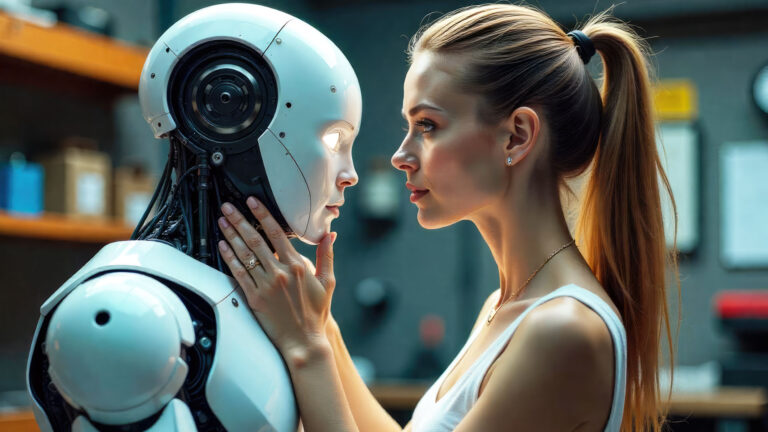

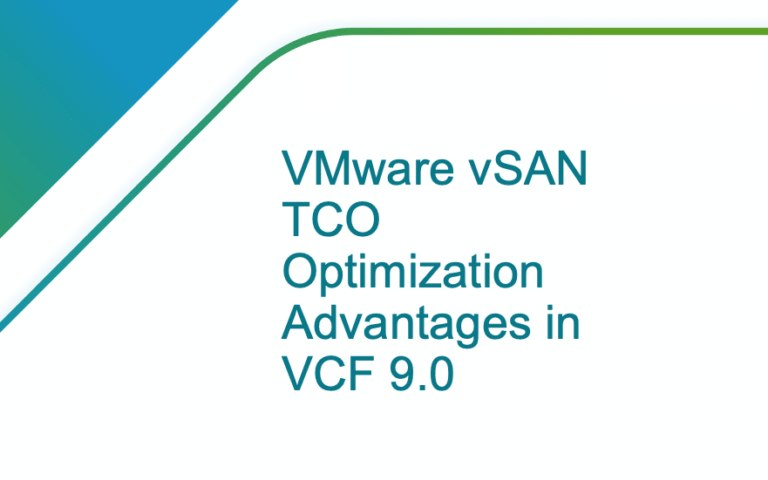
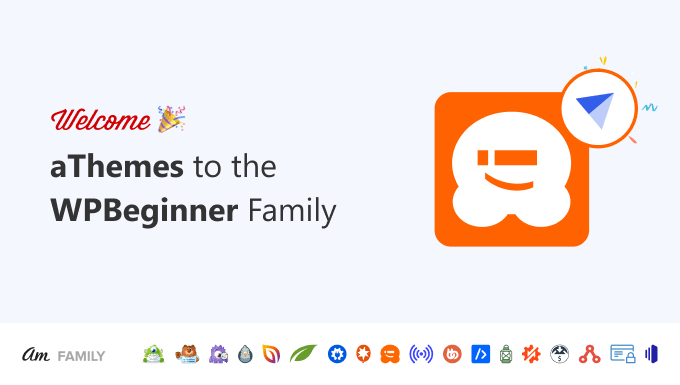
!["STOP Using Cold Wallets!" [Web3 SCAM EXPLAINED]](https://vmcloud.com.au/wp-content/uploads/2025/12/stop-using-cold-wallets-web3-scam-explained.jpg)
