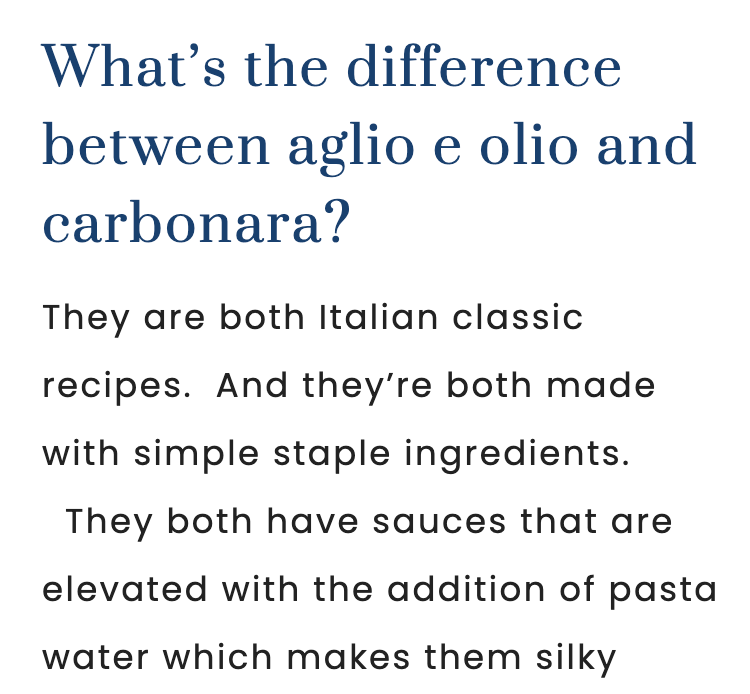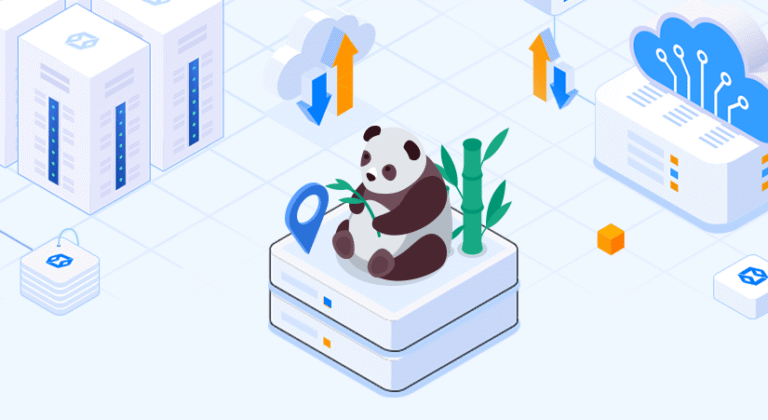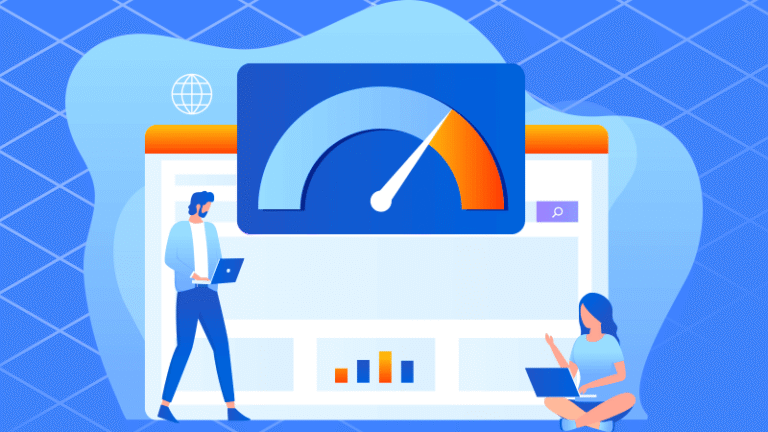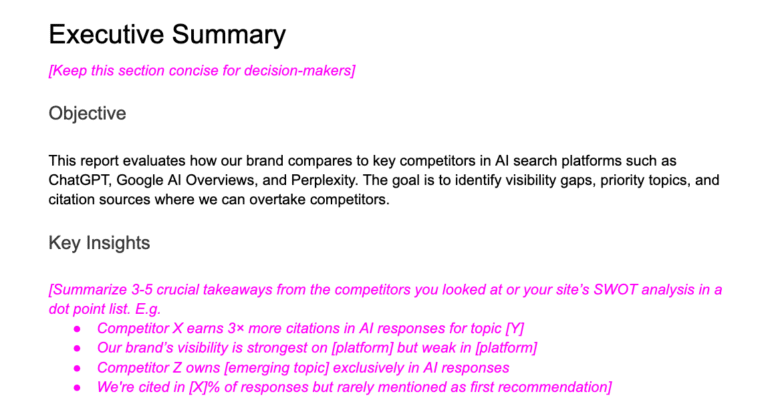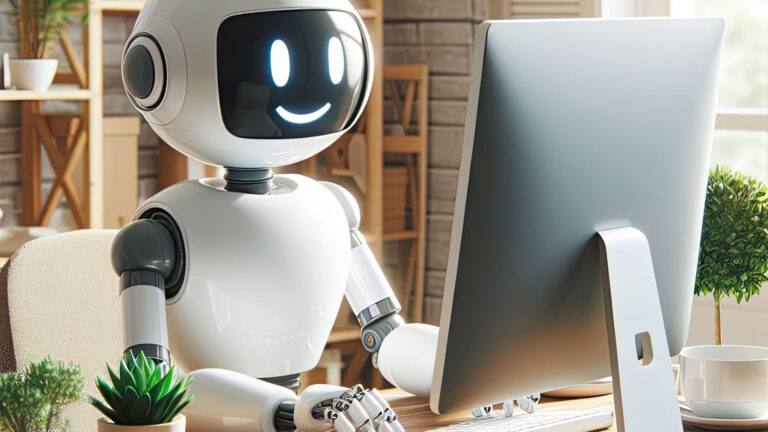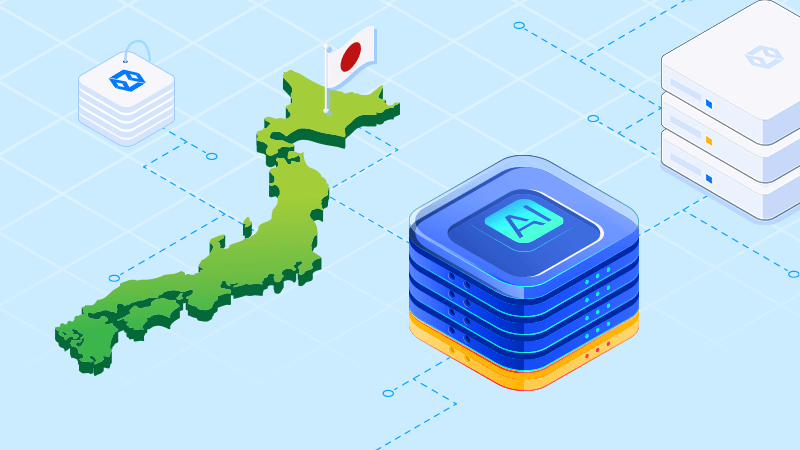
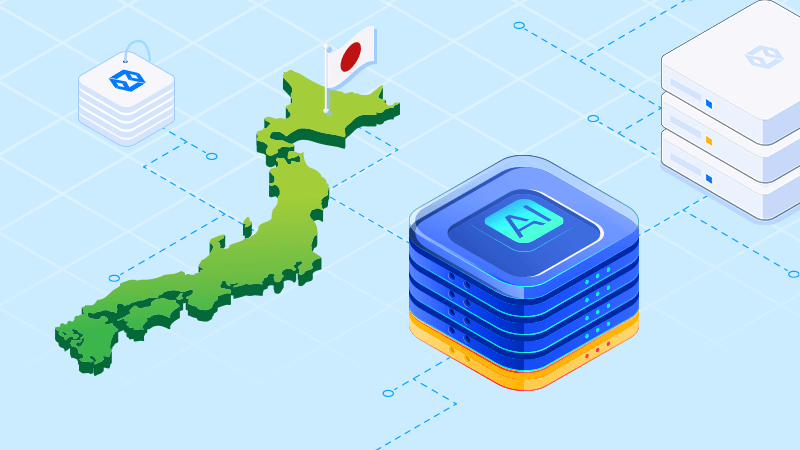
The demand for advanced AI, deep learning, and data analytics solutions is accelerating across Asia-Pacific, with Japan positioned at the center of this digital shift. Deploying multi-GPU servers is now essential for organizations aiming to deliver robust, scalable, and compliant AI services. Leveraging Dataplugs’ server platform, which features leading GPUs such as the NVIDIA GeForce RTX series, ensures your infrastructure meets both performance and reliability standards expected in the Japanese market.
Understanding the Value of Multi-GPU Servers for AI in Japan
Japan’s digital landscape is defined by low-latency connectivity, world-class data center resilience, and rigorous data privacy regulations. Running AI workloads close to your user base reduces inference latency, accelerates training cycles, and ensures sensitive data stays within regulatory boundaries. Multi-GPU servers, equipped with high-performance cards like the RTX4090, offer the parallel processing power that modern machine learning and generative AI applications require. This makes them a preferred choice for industries ranging from finance and healthcare to e-commerce and content delivery.
Key Considerations Before Deployment
Before configuring your server, it’s important to outline project requirements. This includes understanding:
- The scale and architecture of your neural networks or AI models
- The size and type of datasets you’ll be processing
- The expected concurrency and usage patterns (batch training, real-time inference, or both)
- Compliance needs specific to Japan (data residency, privacy, and uptime SLAs)
Dataplugs Offers the Following GPU Server Options:
- GeForce RTX 5090: 32GB GDDR7 RAM, 21,760 CUDA Cores, 1792 GB/s Max Bandwidth
- GeForce RTX 4090: 24GB GDDR6X RAM, 16,384 CUDA Cores, 1008 GB/s Max Bandwidth
- GeForce RTX 4080: 16GB GDDR6X RAM, 9,728 CUDA Cores, 716 GB/s Max Bandwidth
Step 1: Define Your AI Use Case and Resource Requirements
Start by mapping out your workload. Are you training large language models, running intensive simulations, or deploying generative AI for customer-facing applications? The RTX4090’s mix of 24GB GDDR6X VRAM and 16,384 CUDA cores provides ample headroom for most deep learning, computer vision, and big data tasks, while the RTX 5090 and RTX 4080 allow you to match hardware to your budget and computational needs.
Step 2: Select Datacenter Location
Location is crucial for both latency and compliance. Dataplugs enables you to select a data center closest to your target audience. For Japan-focused deployments, choosing a Japanese data center ensures your AI servers deliver optimal performance to local users and comply with strict Japanese data protection regulations.
Step 3: Configure Your Server Hardware
Dataplugs’ configuration process allows granular control over each hardware component:
- CPU: Pair your GPU with a high-performance processor, such as the Intel Xeon E5-2695 v4. This ensures the CPU can efficiently manage data flows and keep the RTX GPUs fully utilized.
- GPU: Select from GeForce RTX 5090, RTX 4090, or RTX 4080, depending on your workload scale and performance needs.
- Memory: Begin with 64GB DDR4 ECC memory, scaling up to 256GB if your models or datasets require additional capacity.
- Storage: Opt for fast SSD storage starting at 480GB, with the flexibility to expand to multiple drives for redundancy or increased capacity. SSDs are ideal for fast dataset loading and checkpointing during training.
- RAID: Enable hardware RAID if your workload demands extra storage resilience or performance optimization.
Step 4: Choose Your Operating System and Management Tools
Dataplugs supports a range of Linux distributions (AlmaLinux, Debian, CentOS Stream) that are compatible with AI frameworks such as TensorFlow and PyTorch. You can also add control panels like cPanel or Plesk for easier server management, depending on your operational needs.
Step 5: Network and Security Configuration
- IP Addresses: Select either a single dedicated IP or larger subnets if you need multiple endpoints or wish to segment services.
- Public Bandwidth: Choose from 1Gbps Premium BGP with a generous transfer limit. Additional bandwidth options are available for data-heavy workloads.
- Private Networking: For secure internal communications or clustering, enable private network options.
- Support Services: Standard support is included, with advanced support available for organizations seeking guaranteed response times or proactive monitoring.
Step 6: Review and Deploy
Once all options have been selected, review your configuration for accuracy. Dataplugs provides a clear order summary before checkout, so you can verify every detail. Deployment is streamlined, with servers provisioned and ready for use within hours—minimizing downtime and accelerating your AI project timeline.
Step 7: Post-Deployment Setup
After your multi-GPU server is online, install the required NVIDIA drivers, CUDA toolkit, and deep learning libraries. Validate your GPU setup using nvidia-smi, configure your environment with your preferred frameworks, and begin developing or training your AI models.
Step 8: Optimize and Scale as Needed
Monitor your system’s performance using built-in tools or third-party monitoring solutions. As your needs grow, Dataplugs’ flexible infrastructure allows you to upgrade memory, storage, and bandwidth, or even add more GPU-equipped servers to your cluster.
Conclusion
Deploying a multi-GPU AI server in Japan is a strategic move that empowers your organization to meet the region’s digital standards for performance, compliance, and scalability. Dataplugs’ enterprise-grade platform makes it easy to customize your hardware, deploy rapidly, and scale as your AI initiatives evolve. You benefit from expert support, robust security, and the assurance that your infrastructure is optimized for both current and future AI demands. For a guided configuration or to discuss your deployment needs, connect with the Dataplugs team via live chat or email at sales@dataplugs.com for personalized assistance.