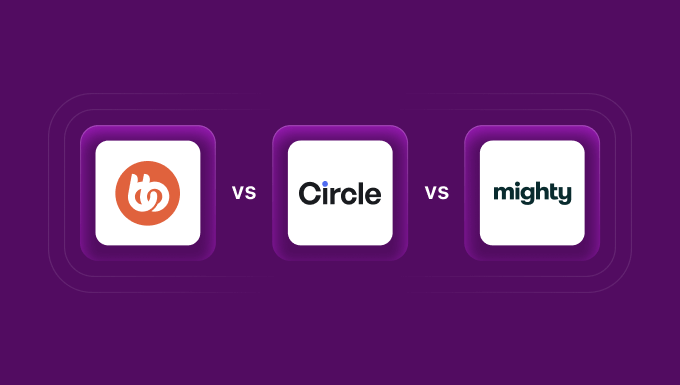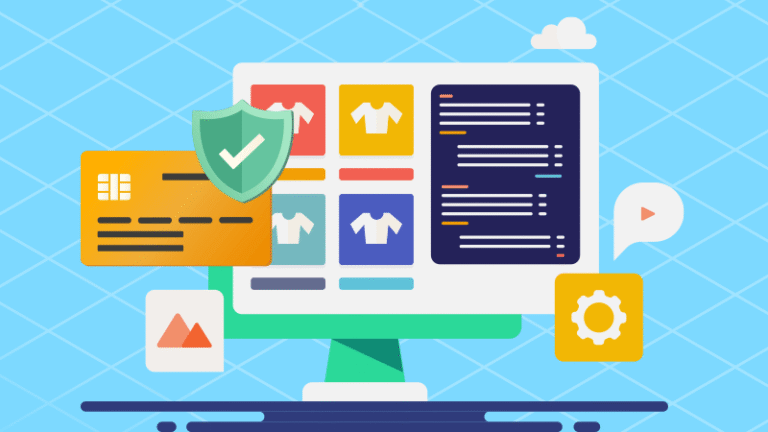In today’s dynamic cloud services market, building strong customer relationships and showcasing your capabilities are key to standing out. Broadcom’s Partner Insights page is a strategic platform designed to help VMware Cloud Service Providers manage their profiles, highlight their expertise, and build trust with potential clients. This article walks you through the features of the Partner Insights page and outlines the steps to become an approved Broadcom Sovereign Cloud provider.
1. Strengthen Customer Engagement with Partner Insights
The Partner Insights page serves as a central hub for VMware partners to present their services and success stories. By optimizing this page, partners can:
– Showcase Services and Success Stories: Share case studies, customer testimonials, and real-world examples to demonstrate value and build credibility.
– Improve Visibility in Searches: Keep your page updated with new services, certifications, and achievements to stay relevant and easily discoverable by customers.
2. Key Features and Tools for Partners
The Partner Insights page offers a variety of tools to help partners grow their business and better serve customers:
– Customer Engagement Analytics: Gain insights into how customers interact with your profile, helping you tailor your offerings to meet market demand.
– Certification Management: Easily update and display your certifications and managed services to highlight your technical expertise.
– Marketing Support: Access a range of marketing materials to promote your services and stay competitive.
3. Customizing Your Partner Insights Page
Keeping your Partner Insights page current and engaging is essential. With built-in customization tools, you can:
– Update service offerings and add new certifications.
– Highlight areas of specialization tailored to specific industries or customer needs.
– Edit and manage content directly from your dashboard to ensure your profile remains accurate and relevant.
Regular updates not only improve search visibility but also help customers quickly identify your latest capabilities. For a detailed guide on editing your Partner Insights page, click here.
4. How to Become a Broadcom Sovereign Cloud Partner
With increasing demand for secure, compliant, and locally governed cloud solutions, achieving Broadcom’s Sovereign Cloud designation is a valuable differentiator. This status demonstrates your commitment to data sovereignty and regulatory compliance.
Broadcom has streamlined its Sovereign Cloud criteria from a 20-point to a 10-point framework, making the application process more accessible. Here’s how to apply:
– Log in to the Partner Insights dashboard at expert.broadcom.com.
– Navigate to the “Cloud Service Provider” tab and select “Edit.”
– Choose an existing Data Center to self-attest for Sovereign Cloud status, or create a new one by selecting a location and saving it.
– Open the selected Data Center and add a new Sovereign Cloud entry.
– Fill in the required fields and follow the on-screen prompts.
– Use the toggle to indicate whether each criterion is met. If not, provide a justification.
– Submit your application for administrative review.
Once approved, the Sovereign Cloud badge will appear on your Partner Insights page, signaling to customers that your services meet high standards for data protection and compliance. For a full walkthrough of the application process, click here.
Conclusion
The Partner Insights page is a powerful resource for Broadcom partners, offering tools to enhance visibility, build trust, and grow your business. By actively managing your profile and pursuing Sovereign Cloud approval, you position your organization as a trusted provider in a competitive market. We encourage all partners to leverage this platform to its fullest potential.
Additional Resources
– Blog | Broadcom’s Approach to Sovereign Cloud: Enabling Innovation and Control for Customers – Hock Tan, President and CEO, Broadcom
– Blog | Why Sovereign Cloud is Essential for Today’s Businesses – Stan Kwong, Sr. Product Line Marketing Manager, Sovereign Cloud
– Web | VMware Sovereign Cloud and the 10-point criteria on the Sovereign Cloud web page