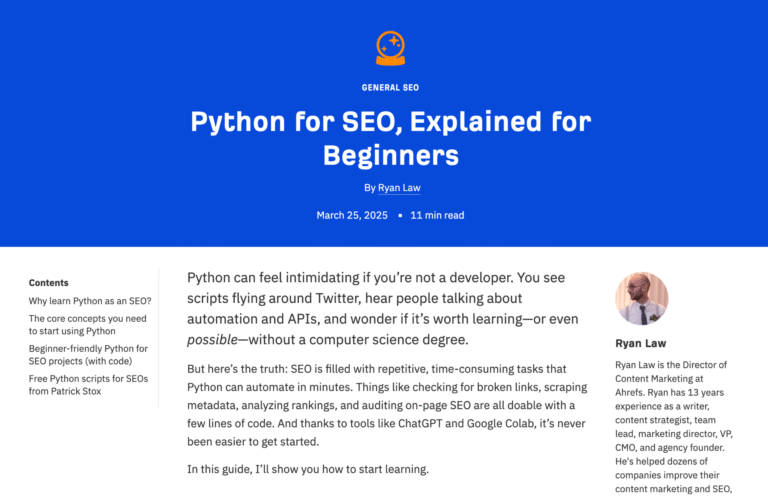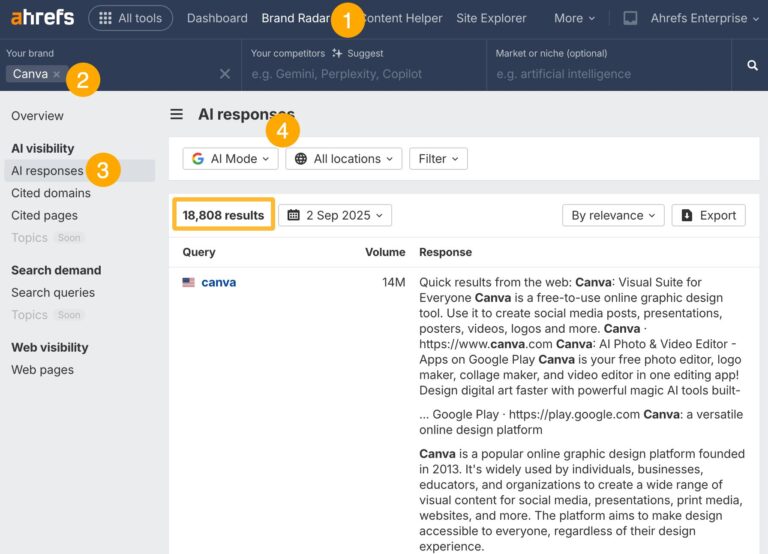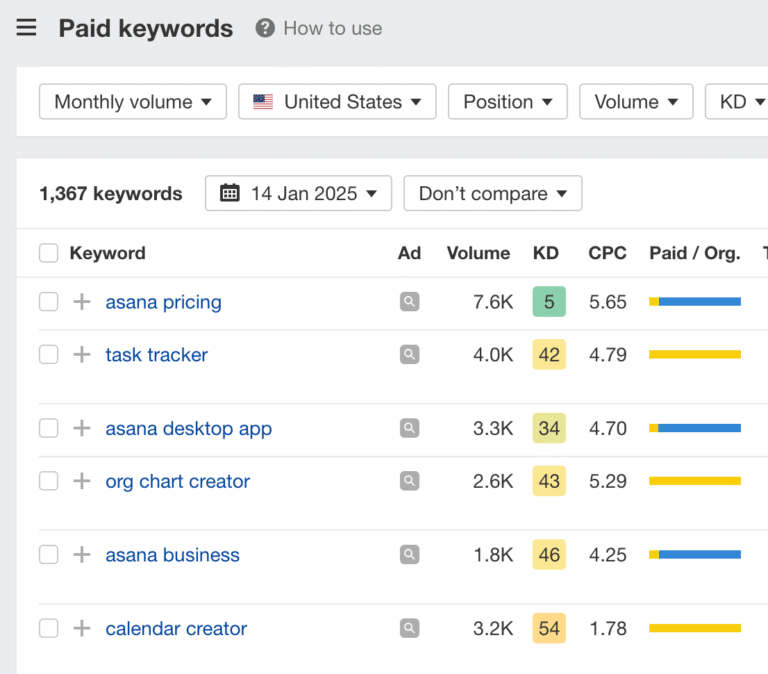Cyber threats are smarter and stronger in 2025. Keeping server security tight is crucial for your business. Attacks on servers are a significant problem worldwide, accounting for 20% of attacks in Asia and 18% in the Middle East. Ignoring security can lead to severe issues like data leaks, which can cost up to $25 million to fix. To stay safe, utilize Dataplugs’ Hong Kong Server or Los Angeles Server. These servers are designed for robust protection and exceptional performance.
Why Server Security Matters
The Changing Cyber Threats
Cyber threats grow smarter each year. Hackers now use artificial intelligence and machine learning to find server weaknesses. These tools help them attack faster and harder to spot. For instance, weak passwords can be cracked in seconds using brute force. Without strong defenses, your server is at risk.
You also face dangers like ransomware, phishing, and DDoS attacks. These can stop your work and expose private data. To stay safe, you need strong server security.
Problems with Weak Server Security
Not securing your server can cause big problems. Here are real examples:
| Case Study | What Happened | Money Lost | Risks |
|---|---|---|---|
| International Committee of the Red Cross (ICRC) | Hackers stole personal data of over 500,000 people. | Hurt reputation and lost donor trust. | People could face harm due to leaked data. |
| Australian Red Cross | Health data of over 550,000 blood donors was leaked. | Fewer blood donors, hurting operations. | Public trust was damaged badly. |
These examples show how bad security can hurt your business. You might lose customers, face fines, or have work delays.
Why Choose Dataplugs for Secure Servers
Dataplugs’ secure servers give many benefits:
- 99.9% Uptime Guarantee: Your server stays online almost all the time.
- Highly Secure Data Center: Their Tier 3+ centers meet ISO 27001 standards for safety.
- Faster Load Times: Multi-core servers make websites load quicker.
- Enhanced Stability: Backup systems keep servers running during failures.
- DDoS Protection: They block harmful traffic with advanced tools.
Dataplugs’ servers are built for safety and speed. They protect your business and help avoid security risks.
Core Security Practices for Dedicated Servers
Regular Software Updates and Patching
Updating your server software often keeps it secure. Hackers use weak spots in old software to break in. By updating and patching, you fix these weak spots and protect your server.
- Updates fix known problems, lowering the chance of attacks.
- Automatic patching tools save time and ensure quick updates.
- Plan updates to avoid interruptions and keep servers steady.
Did you know? 60% of companies with data breaches knew about unpatched software. This shows how important updates are to stop security issues.
A regular patching plan boosts security, meets rules, and avoids work delays.
Configuring Firewalls for Enhanced Protection
Firewalls guard your server by checking traffic. They block bad data and stop hackers from getting in. Setting up a strong firewall ensures only safe traffic reaches your server.
Here’s how firewalls help:
- They stop brute force attacks by limiting login tries and blocking bad IPs.
- Advanced firewalls, like FortiGate, stop viruses and filter harmful websites.
- Firewalls can be adjusted to fit your server’s needs for better safety.
Tip: Use both hardware and software firewalls for stronger protection. This combo makes your server safer from online threats.
With a good firewall setup, your server stays safe and runs smoothly.
Implementing Strong Passwords and Authentication
Weak passwords make it easy for hackers to break in. Protect your server by using strong passwords and extra security steps like multi-factor authentication (MFA).
Follow these tips for better security:
- Make passwords at least 12 characters long with letters, numbers, and symbols.
- Don’t reuse passwords for different accounts.
- Turn on MFA for added protection.
Pro Tip: Use a password manager to create and store strong passwords safely.
Strong passwords and MFA make it harder for hackers to get in, keeping your server secure.
Managing User Permissions and Access Control
Controlling who can access your server is key to safety. By setting user permissions, only trusted people can do certain tasks on your server.
Benefits of access control include:
- Limiting access by roles lowers the risk of insider threats.
- Strict permissions protect private data from being misused.
- Watching user actions helps catch and fix unusual behavior.
Access control is your first defense against unauthorized users, keeping your server safe.
By using strict access rules, you lower the chance of data leaks and keep your server secure.
Advanced Server Security Measures
DDoS Protection with Dataplugs Solutions
DDoS attacks flood servers with fake traffic. This makes them slow or unusable. These attacks can harm your business and hurt your reputation. Protecting your server from DDoS attacks is very important.
Dataplugs provides strong DDoS protection to keep servers safe. Their tools check traffic, block harmful requests, and keep servers running. With Dataplugs, you get:
- Real-Time Traffic Monitoring: Spot and stop bad activity right away.
- Scalable Protection: Handle small or big attacks without slowing down.
- Geo-Blocking Capabilities: Block traffic from risky areas.
Did you know? Tools like packet size checks and location tracking help find attack patterns. For example:
| Metric | Purpose |
|---|---|
| Packet Size Analysis | Checks the size and type of attack packets. |
| Geographic Source Analysis | Tracks where attacks come from for better blocking. |
| Top Source and Destination IPs | Finds bad IPs to stop further harm. |
| Top Source and Destination Ports | Filters traffic by ports to boost security. |
Using these tools, Dataplugs keeps your server safe and working, even during attacks.
Malware Scanning and Removal Tools
Malware can harm your server, steal data, and cause problems. Scanning for malware and removing it often is key to staying safe. Good tools can find and fix issues before they get worse.
Dataplugs offers strong malware scanning and removal tools, including:
- Real-Time Detection: Spot malware as soon as it appears.
- Automatic Cleanup: Remove harmful files without needing manual work.
- Comprehensive Security Suite: Combine malware tools with firewalls and DDoS protection.
Pro Tip: Use tools that monitor and clean automatically. This saves time and reduces mistakes. Look at these features when picking a tool:
| Performance Metric | Description |
|---|---|
| Real-Time Malware Scanning and Removal | Finds and stops malware before it spreads. |
| Automatic Monitoring and Cleanup | Cleans up harmful files and alerts users automatically. |
| Comprehensive Security Suite | Adds extra tools like firewalls and DDoS protection for better safety. |
| Customer Support and Security Expertise | Offers 24/7 help to solve security problems quickly. |
With Dataplugs’ tools, your server stays safe and runs smoothly.
Conducting Penetration Testing for Vulnerability Assessment
Penetration testing finds weak spots in your server’s defenses. It works by acting like a hacker to test your security. Fixing these weak spots keeps hackers out.
Regular penetration testing helps in many ways:
- Identify Weak Points: Find and fix security gaps.
- Enhance Compliance: Follow rules and meet industry standards.
- Improve Defense Strategies: Make your server stronger against future attacks.
Note: The “State of IT 2025” report says advanced security tools are needed to handle risks and follow rules. Here’s how penetration testing fits:
| Source | Key Findings |
|---|---|
| State of IT 2025 | Stresses the need for better cybersecurity tools due to rising risks. |
| How to Secure a Dedicated Server | Shows why strong security is vital for servers handling sensitive data. |
| Dedicated Hosting Service Analysis | Explains how security needs drive growth in dedicated hosting. |
| Compliance Advantage in the Cloud | Highlights how dedicated servers offer better security controls. |
By testing your server often, you can stay ahead of hackers and keep it secure.
Proactive Monitoring and Maintenance
Watching Server Logs for Strange Activity
Checking server logs is key to keeping servers safe. Logs show what happens on your server. They help you spot odd actions quickly. For example, if someone logs in from New York at 9 AM and then from Singapore at 9:05 AM, it might mean their account was stolen. Also, if a server sends 10,000 requests per second to an outside IP, it could be a DDoS attack.
| Example Description | What It Means |
|---|---|
| User logs in from New York at 9 AM, then logs in from Singapore at 9:05 AM. | Could mean someone stole the account. |
| A server sends 10,000 requests per second to an outside IP. | Might be a DDoS attack. |
| An employee who usually downloads 2–3 files a day suddenly moves 500GB of data. | Could mean an insider threat. |
Looking at server, network, and app logs helps find bad actions. You can catch hackers, stop data theft, or block brute-force attacks. Checking logs often makes your server safer.
Using Automated Backups with Dataplugs
Automatic backups save your data from being lost. This can happen during cyberattacks or hardware problems. Backups done on a schedule keep your data current. Storing backups in another place protects them from disasters. Dataplugs offers backups that are encrypted to keep data private. These backups also meet safety rules. Testing backups often ensures they work and can be used fast in emergencies. Automatic backups reduce downtime and keep your business running smoothly.
Doing Regular Security Checks
Security checks help find and fix weak spots before hackers do. Studies show that companies doing regular checks have fewer problems. For example:
| Study Reference | What It Found |
|---|---|
| Smith et al. (2019) | Companies doing regular checks have fewer security problems. |
| Jones and Brown (2020) | Penetration tests find hidden weak spots effectively. |
Checks also make sure you follow safety rules. This improves your server’s protection. Regular checks keep your defenses strong and ready for new threats.
Future-Proofing Your Server
Using New Security Technologies
New security tools help fight modern cyber threats. Cloud-based systems are one example. They let you watch for threats in real time. These systems grow with your business, fitting small or large needs. Using strong encryption and zero-trust rules keeps data safe from hackers.
Another trend is mixing physical and digital security. This protects servers from both online and real-world risks. For example, using fingerprint locks with firewalls gives better safety. AI tools are also helpful. They find and stop threats faster by studying data patterns.
Tip: Add these tools now to make your server stronger for the future.
Getting Ready for AI Cyber Threats
Hackers now use AI to attack faster and smarter. To stop them, you need AI defenses. These tools predict attacks and respond quickly. They also adjust to new threats as they appear.
Breaking your network into smaller parts, called segmentation, helps too. It limits damage if hackers get in. AI can make this process better by finding weak spots and fixing them.
Pro Tip: Keep your AI tools updated so they work well against new threats.
Keeping Up with Security Trends
Learning about new security trends is very important. Hackers always find new ways to attack. Stay safe by following updates and using smart practices.
Trends like energy-saving hardware and renewable energy are growing. These save money and help the planet. AI can also manage energy use and predict what resources you’ll need.
Note: Following new rules and using the latest tools keeps your server safe and up-to-date.
Keeping your dedicated server safe is very important. Using simple and advanced steps makes it stronger against threats. Start now with Dataplugs’ trusted tools. Staying secure protects your data, keeps things running well, and lowers risks. Protect your business by focusing on server safety today.
FAQ
How is a dedicated server different from shared hosting?
A dedicated server gives you all its resources. In shared hosting, many users share resources. This can slow things down and lower security.
How often should server software be updated?
Update your server software whenever updates are ready. Updates fix problems and improve security. This helps protect your server from dangers.
Does Dataplugs provide help with server backups?
Yes! Dataplugs offers automatic and secure backups. These backups keep your data safe during problems like crashes or attacks.
Tip: Test your backups often to make sure they work well.