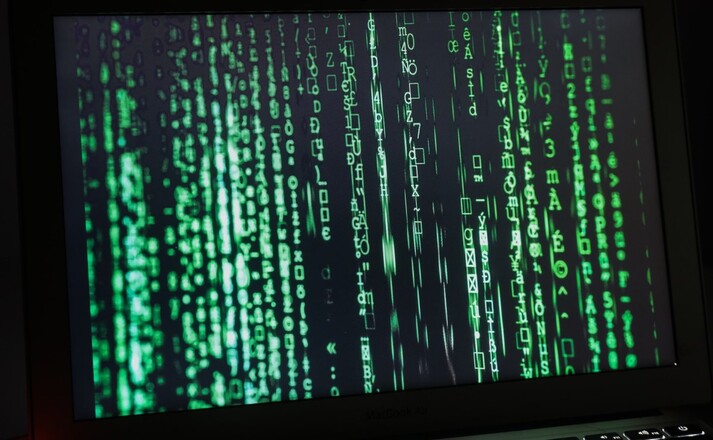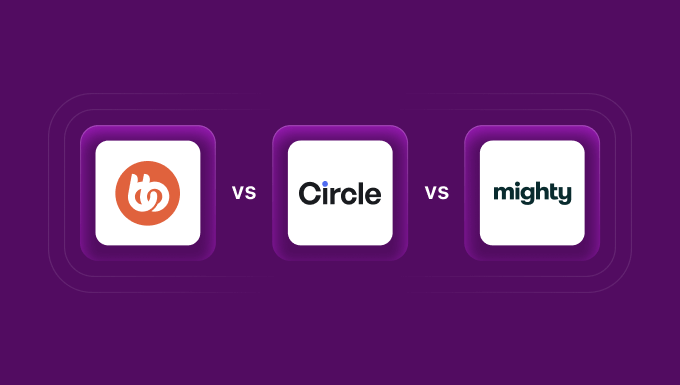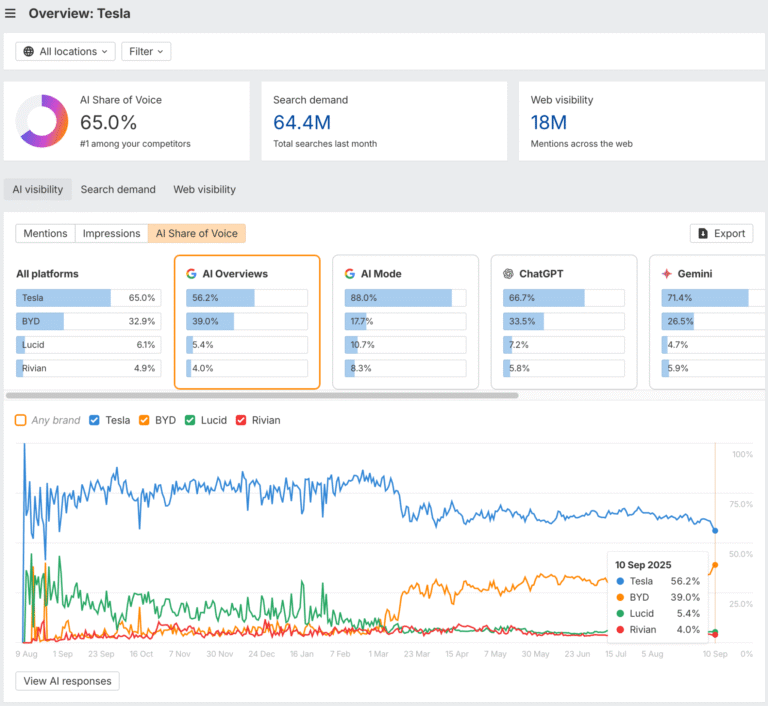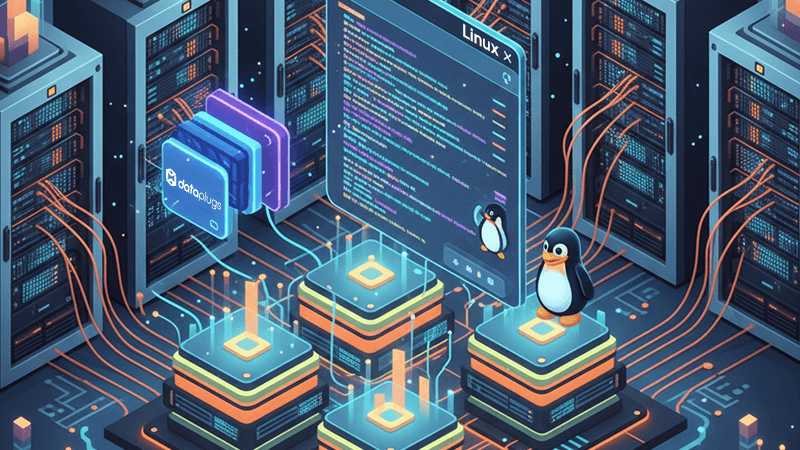
In today’s data-centric landscape, organizations are under constant pressure to process, analyze, and safeguard unprecedented volumes of information. As demands for real-time analytics, high-availability services, and large-scale storage continue to rise, the need for infrastructure that bridges the gap between memory and persistent storage has never been greater. Persistent memory (PMEM) on Linux stands out as a transformative solution, particularly for storage-intensive servers such as those powering SQL Server databases, media archives, and enterprise backup systems.
What is Persistent Memory and Why Is It Relevant for Linux Servers?
Persistent memory technology, often realized through NVDIMMs (Non-Volatile Dual In-line Memory Modules), combines attributes of both RAM and traditional storage. Unlike DRAM, PMEM retains data after a power cycle but offers access speeds and bandwidth far superior to conventional SSDs or HDDs. For Linux-based environments, this means applications can access and process data at near-memory speeds while enjoying the persistence usually associated with storage drives.
This capability is especially impactful for storage-intensive servers. Use cases include:
- SQL Server and database acceleration: Faster transaction processing, lower latency for queries, and improved tempdb performance.
- Large-scale backup and archiving: Efficient handling of massive data sets and quicker backup/restore cycles.
- Media streaming and content delivery: Real-time access to high-definition multimedia files.
- Big data analytics: Speeding up data ingestion, processing, and reporting.
Understanding PMEM Modes and Linux Integration
Before enabling persistent memory on Linux servers, it’s crucial to understand the different operational modes:
- Sector mode: Makes PMEM appear as a fast block device, suitable for applications that haven’t been optimized for direct memory access but still require high performance.
- File system direct access (fsdax) mode: Enables applications to bypass the kernel page cache, using memory-mapped files for direct, low-latency operations. This mode is ideal for SQL Server data and tempdb files.
- Device direct access (devdax) mode: Offers raw access to PMEM, typically used for specialized in-memory databases or advanced virtualization.
- Raw mode: Provides basic access but lacks the optimizations and features of other modes and is generally not recommended for production use.
Step-by-Step Approach to Enabling Persistent Memory on Linux
- Assess Hardware Compatibility
- Start by confirming that your server hardware supports NVDIMM or other PMEM modules. Leading platforms offer systems with PMEM slots alongside standard DDR memory.
- Prepare the Linux Environment
- Ensure your distribution is up-to-date. Popular enterprise Linux distributions such as Red Hat Enterprise Linux, SUSE, and Ubuntu offer robust support for persistent memory and provide the necessary tools and drivers.
- Install the Required Utilities
- Linux environments use management tools like ndctl for configuring and monitoring PMEM devices. This utility allows you to create, list, and modify namespaces (logical divisions of persistent memory) and set up the desired access mode.
- Plan and Create Namespaces
- Namespaces allow you to partition persistent memory for different workloads or access methods. Evaluate your data storage requirements—such as whether you need high-speed access for databases or want to allocate regions for backup or archival purposes.
- Choose and Configure the Access Mode
- For SQL Server databases or workloads that benefit from direct file access, configure namespaces in fsdax mode. If you’re running legacy applications, sector mode may be more suitable.
- Decide whether to store metadata in DRAM (for smaller modules) or directly on the device (for larger capacities). This choice impacts both performance and scalability.
- Format and Mount the Persistent Memory Device
- Select a file system that supports DAX (Direct Access), such as XFS or ext4. Format the persistent memory device accordingly and mount it with options that enable direct memory access for file operations.
- Ensure that file systems are aligned properly for large block sizes and that files are sized to optimize memory mapping. This prevents silent performance fallbacks to smaller block sizes.
- Integrate with SQL Server and Other Applications
- Store database files (such as MDF, NDF, and tempdb for SQL Server) on the PMEM-enabled volume for improved performance. Transaction log files should remain on traditional storage for data integrity and sector atomicity.
- Fine-tune application and system parameters—for example, enabling or disabling forced flush and write-through behaviors depending on your workload and Linux distribution.
- Monitor, Validate, and Maintain
- Use available tools to monitor the health of PMEM devices, leveraging technologies like S.M.A.R.T. for predictive failure analysis.
- Regularly benchmark application performance to ensure you’re realizing the expected benefits compared to high-end NVMe SSDs.
- Keep firmware, kernel, and application layers updated for the latest stability and performance improvements.
Advanced Considerations for Enterprise Deployments
- Scalability: For environments with rapidly growing data, combine multiple NVDIMMs into interleaved regions to create larger pools of persistent memory.
- Hybrid Storage Architectures: Integrate PMEM with SAN, NAS, or cloud storage to build multi-tiered storage solutions for both hot and cold data.
- Security and Compliance: Protect sensitive data with robust access controls and, where necessary, encryption—especially in industries with strict regulatory requirements.
- Disaster Recovery and High Availability: Persistent memory can accelerate backup, replication, and failover processes, supporting business continuity even during major incidents.
How Dataplugs Supports Storage-Intensive Workloads with Persistent Memory
Dataplugs recognizes the critical role persistent memory plays in modern server deployments and offers infrastructure specifically optimized for storage-intensive applications:
- High-Density, Scalable Hardware: Storage servers are equipped with premium components from trusted vendors like Dell, Supermicro, Samsung, Kingston, Micron, and Western Digital. Systems are engineered for both high capacity and consistent performance, supporting up to 336TB per server.
- Customizable Solutions: Choose from a wide selection of CPU (Intel Xeon, AMD EPYC), memory (DDR4, DDR5), and storage configurations. Tailor your environment to balance performance, reliability, and cost to fit your unique workload.
- Global Data Center Presence: Dataplugs provides storage server hosting in Hong Kong, Tokyo, and Los Angeles, with direct connections to Tier 1 ISPs, BGP-optimized routing, and low-latency links to China and other global destinations.
- Enterprise-Grade Support and Security: Benefit from 99.9% uptime guarantees, Tier 3+ data centers, dedicated IPMI for remote management, and 24/7 onsite expert support. Enhanced security comes standard, with anti-DDoS protection, web application firewalls, and enterprise backup solutions.
- Rapid Provisioning with No Hidden Costs: Deploy preconfigured or tailored storage solutions within an hour, without setup fees or long-term commitments. Scale resources as your data grows, and receive transparent billing with multiple payment options, including support for multiple currencies and payment methods.
- Versatile Use Cases: Whether you need backup storage, multimedia content delivery, or a platform for big-volume database operations, Dataplugs delivers the flexibility to build and expand your infrastructure.
Conclusion
Persistent memory is fundamentally transforming how Linux servers handle storage-intensive workloads, offering a compelling blend of speed, durability, and scalability. By following industry best practices for configuration, integration, and ongoing management, organizations can unlock new levels of performance and resilience for their data-driven operations.
With infrastructure tailored for high-throughput, high-capacity workloads and a suite of enterprise services, Dataplugs provides the foundation required to fully leverage persistent memory in your Linux environment. To design a storage solution that meets your current and future needs, reach out to Dataplugs for a personalized consultation and discover how next-generation server technology can power your business forward via live chat or email sales@dataplugs.com.